Help with a mod
I want my 15 rapid-fire quantum torpedo launchers Uber-Defiant now! - Get help from modders. Share your work. Discuss modifications.
posted on March 18th, 2014, 4:16 am
Trashman. What version of 3d max is that file saved from??
Oh and just so you know and IIRC in "Q Who" the enterprise attempted to use an"anti-matter" spread which was fired from the saucer section when the ship seperated. It was used as a means, I think, to draw attention to it or possibly to temporarily blind the borg cube sensors.
Oh and just so you know and IIRC in "Q Who" the enterprise attempted to use an"anti-matter" spread which was fired from the saucer section when the ship seperated. It was used as a means, I think, to draw attention to it or possibly to temporarily blind the borg cube sensors.
posted on March 18th, 2014, 9:02 am
The scenes are made in 3D MAx 8.
I also have 3D Max 2011, but it's been acting up so I didn't use it.
I'm thinking of the episode Picard was borgified ... this:
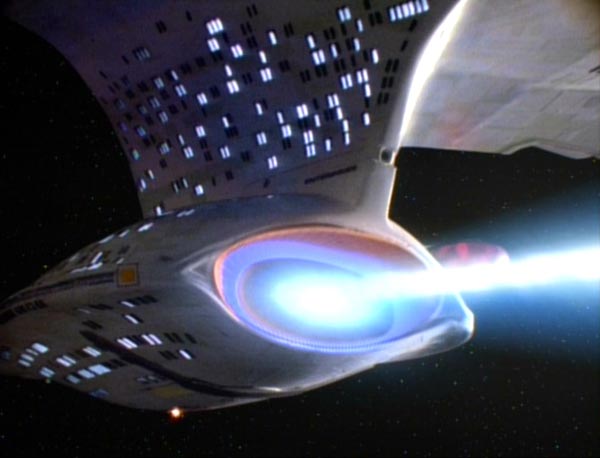
Anyway, I did it and I added both the phaser lance and deflector pulse as specials.
Problem is, they don't work like I want them to.
For the phaser lance, I want a 5 beam rapid burst. I used saved shots and cannon as a base, and if I use it as a normal weapon, it works properly If used as a special, it only fires once.
If I give AI special weapon autonomy, it uses it in rapid-fire mode.
Alas IgnoreShields = 1 is NOT working at all in any case or combo. Shields are never ignored. Would be nice if one could have a "pierce" effect to have the beam go trough a ship.
Deflector pulse - I want it to work like the Warbirds shield inversion beam. Except it doesn't drain shields, it deals damage. So target enemy, it fires and keep fireing and draining special energy.
Current implementation is not something I'm satisfied at all - it again takes AI autonomy to make it work.
Maybe if I copy the warbirds weapon and instead of drain shield just place damage rate?
ADDEDNDUM: Added 4 sector starbases to the races, but no race can build them - they don't show up at all in the build menu.
Is there a constructor limit on 12 items?
I also have 3D Max 2011, but it's been acting up so I didn't use it.
I'm thinking of the episode Picard was borgified ... this:
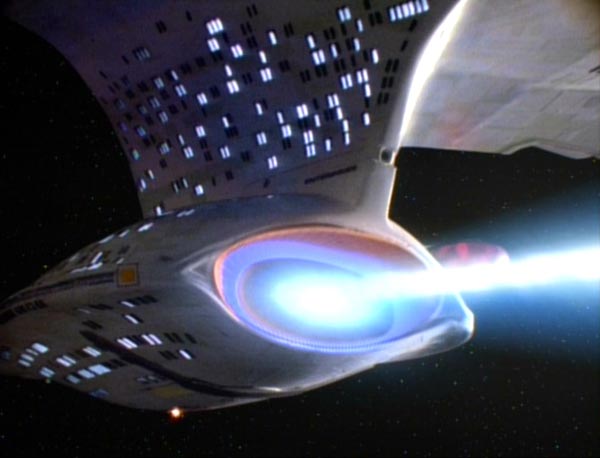
Anyway, I did it and I added both the phaser lance and deflector pulse as specials.
Problem is, they don't work like I want them to.
For the phaser lance, I want a 5 beam rapid burst. I used saved shots and cannon as a base, and if I use it as a normal weapon, it works properly If used as a special, it only fires once.
If I give AI special weapon autonomy, it uses it in rapid-fire mode.
Alas IgnoreShields = 1 is NOT working at all in any case or combo. Shields are never ignored. Would be nice if one could have a "pierce" effect to have the beam go trough a ship.
Deflector pulse - I want it to work like the Warbirds shield inversion beam. Except it doesn't drain shields, it deals damage. So target enemy, it fires and keep fireing and draining special energy.
Current implementation is not something I'm satisfied at all - it again takes AI autonomy to make it work.
Maybe if I copy the warbirds weapon and instead of drain shield just place damage rate?
ADDEDNDUM: Added 4 sector starbases to the races, but no race can build them - they don't show up at all in the build menu.
Is there a constructor limit on 12 items?
posted on March 19th, 2014, 5:28 am
Sorry to say this Trashman but I can't help with your 3dmax problem. I only use 3dmax 5 and 6.
posted on March 19th, 2014, 9:44 am
hm.... Payne, can you perhaps supply a 3D Max scene of one of your ships before export?
That way I can compare how you did the hierarchy and everything.
That way I can compare how you did the hierarchy and everything.
posted on March 20th, 2014, 5:17 am
Give ma day or so from the posting of this to put something you can study together. Its been about 2 years since I last converted anything for either Armada game. I've got to try out the exporter script anyway at some point. Might as well be now.
****QUICK EDIT****
Trashman. Can you post details of your method for exporting using this max script. Believe it or not, because I use 3dmax 5 I don't need to worry about scripts so have no clue where to begin. Importing the model is easy but did you add your hardpoint hierarchy or some other such thing??
****QUICK EDIT****
Trashman. Can you post details of your method for exporting using this max script. Believe it or not, because I use 3dmax 5 I don't need to worry about scripts so have no clue where to begin. Importing the model is easy but did you add your hardpoint hierarchy or some other such thing??
posted on March 20th, 2014, 9:12 am
I basically used the scripts in the modding guidelines this site. The method is simple - just select RunScript, pick the A2Export script and give the .SOD file a name.
Hold on, I will put up 2 exported models. You can import them and look.
Strange thing is that the CV viewer opens them and the models look fine in there - hardpoints and all. Although the CV viewer seem to move the hardpoints a bit.
I was trying to figure out where Kerchans hardpoints are and in CV they seem to be all over the place. So I imported it into 3D Max, and sure as hell, the hardpoints are everywhere and the model is off-center.
So I fix it up, add a few more hardpoints and export the Kerchan as a test. The hardpoints in CV again look off, but the model again opens nicely there.
I'm gonna run a few more tests.
EDIT:
Seems that some models are completely borked in CV - especially models with multiple parts. Models like the Galaxy appears as if all parts are in the center, making moving hardpoints impossible. Yet strangely enough, the Kerchan displays correctly despite having 3 parts too....

Hold on, I will put up 2 exported models. You can import them and look.
Strange thing is that the CV viewer opens them and the models look fine in there - hardpoints and all. Although the CV viewer seem to move the hardpoints a bit.
I was trying to figure out where Kerchans hardpoints are and in CV they seem to be all over the place. So I imported it into 3D Max, and sure as hell, the hardpoints are everywhere and the model is off-center.
So I fix it up, add a few more hardpoints and export the Kerchan as a test. The hardpoints in CV again look off, but the model again opens nicely there.
I'm gonna run a few more tests.
EDIT:
Seems that some models are completely borked in CV - especially models with multiple parts. Models like the Galaxy appears as if all parts are in the center, making moving hardpoints impossible. Yet strangely enough, the Kerchan displays correctly despite having 3 parts too....

posted on March 20th, 2014, 3:58 pm
Here are the two attempts at exporting:
https://www.mediafire.com/folder/xqw954fepwwd4/A2
https://www.mediafire.com/folder/xqw954fepwwd4/A2
posted on March 20th, 2014, 7:49 pm
Several more test and several more faliures.
No more crashing, but ship is invisible.
The Kerchan I export shows up..but with all faces inverted. This is becoming weirder by hte minute.
I uploaded all 4 test 3D max scenes and 4 export attampts (sods). Also a excel sheet with my current re-balancing plan/progress of ships and weapons
The link above is where you can find everything.
No more crashing, but ship is invisible.
The Kerchan I export shows up..but with all faces inverted. This is becoming weirder by hte minute.
I uploaded all 4 test 3D max scenes and 4 export attampts (sods). Also a excel sheet with my current re-balancing plan/progress of ships and weapons
The link above is where you can find everything.
posted on March 21st, 2014, 7:36 am
Trashman. I may have your solution. After grabbing the latest exporter from here (thanks for the page BTW. I keep forgetting about that modding section as I don't visit very often). I just did two test exports with both being successful to the point of showing up in the SOD viewers for both games. I'll try to get a very basic mod sorted out to fully test a ship but for now, all I did was the following:
1) Load model and orientate to show model facing upwards in top editing view (top left viewport by default)
2) Resize as necessary and apply textures so they show on model in isometrical 3d editing viewport (bottom right by default)
3) From HELPERS button on right select POINT and add one named as "Root" (without the inverted commas) in the direct center of the model.
3) Clone this and rename as "Geometry" (again without the inverted commas).
4) Select GRAPH EDITORS (top command bar) and select NEW SCHEMATIC VIEW.
5) Select ALL mesh sections no matter how many there are and link them to the Geometry node.
6) Link the Geometry node to the Root node.
7) Do a test export.
Now I know you've probably already done this, but this is also for anyone else who might be reading this message. Secondly, I know the information provided by Mr_Vulcan states you don't need Root node for A2 but I still did it the way I put forward above and it shows as follows in the A2 SOD viewer (remember that my meshes do not have light maps):
1) Load model and orientate to show model facing upwards in top editing view (top left viewport by default)
2) Resize as necessary and apply textures so they show on model in isometrical 3d editing viewport (bottom right by default)
3) From HELPERS button on right select POINT and add one named as "Root" (without the inverted commas) in the direct center of the model.
3) Clone this and rename as "Geometry" (again without the inverted commas).
4) Select GRAPH EDITORS (top command bar) and select NEW SCHEMATIC VIEW.
5) Select ALL mesh sections no matter how many there are and link them to the Geometry node.
6) Link the Geometry node to the Root node.
7) Do a test export.
Now I know you've probably already done this, but this is also for anyone else who might be reading this message. Secondly, I know the information provided by Mr_Vulcan states you don't need Root node for A2 but I still did it the way I put forward above and it shows as follows in the A2 SOD viewer (remember that my meshes do not have light maps):
Attachments
- viewer_test.jpg (74.14 KiB) Viewed 605 times
posted on March 21st, 2014, 9:47 am
Huh... I experimented with several different hierachies -with both a root_node and root, just root, no roots at all, etc..
My exported models show up nicely in CV viewer, but in game are invisible.
What is even stranger is that when I import the Galaxy and Kerchan, they both do things a bit differently in their hierarchy. The Galaxy has a damaged mesh which is linked to to the damage->engine, not geometry, and that had me puzzled.
Furthermore, just importing a existing and working .sod, and then exporting it back leads to some oddities - like the Kerchan being inverted. I basicly see floating lights when I build it, then when I cloak I suddenly see the mesh. The funny thing is that I only moved a few hardpoints and added 5 more.
Well, for this weekend I'm done with attempting exports..I'll work on balancing and fixing up models to look better, and then I can try again later.
If all else fails, I'll provide 3dMax scenes and have some helpfullsoul convert it for me.
My exported models show up nicely in CV viewer, but in game are invisible.
What is even stranger is that when I import the Galaxy and Kerchan, they both do things a bit differently in their hierarchy. The Galaxy has a damaged mesh which is linked to to the damage->engine, not geometry, and that had me puzzled.
Furthermore, just importing a existing and working .sod, and then exporting it back leads to some oddities - like the Kerchan being inverted. I basicly see floating lights when I build it, then when I cloak I suddenly see the mesh. The funny thing is that I only moved a few hardpoints and added 5 more.
Well, for this weekend I'm done with attempting exports..I'll work on balancing and fixing up models to look better, and then I can try again later.
If all else fails, I'll provide 3dMax scenes and have some helpfullsoul convert it for me.
posted on March 21st, 2014, 2:07 pm
Well as far as I know, when the SOD viewer shows the model the game should show it fine as well. I'll check a bit later and post the results.
posted on March 22nd, 2014, 8:19 am
MajorPayne wrote:Well as far as I know, when the SOD viewer shows the model the game should show it fine as well. I'll check a bit later and post the results.
For the most part yes. The SOD viewer if I'm not mistaken doesn't view models correctly, mainly lightmaps and texture effects (phong, lambert etc). So as you say if it shows up (rather than being invisible) in the viewer it should show up (and show up better) in-game.

posted on March 23rd, 2014, 7:39 pm
I'm using the CV viewer, not hte SOD viewer, but all the models showed up OK so far.
Still, in-game they don't show up, or show up messed up.
Still, in-game they don't show up, or show up messed up.
posted on March 23rd, 2014, 7:44 pm
If I might ask, what is the CV viewer?
posted on March 23rd, 2014, 9:26 pm
A modelviewer for Armada 2.
I'm not using hte SOD viewer since I'm on the laptop and it works like s****. No keyconfig and numpad+ is used to lead models.
I'm not using hte SOD viewer since I'm on the laptop and it works like s****. No keyconfig and numpad+ is used to lead models.
Who is online
Users browsing this forum: No registered users and 6 guests